How to Create b4xemplates in B4X
Starting from B4A 10 and B4J v8.50 and B4i v6.80, A new feature have been introduced called B4XTEMPLATE.
Templates makes works very easier. With it, you can create like a boilerplate for any project and add to the IDE which you can easily launch depending on the what you want to do.
In this tutorial, we take you through the simple steps to convert your projects to template and integrate into the B4X IDE
Steps in creating B4XTemplate
- Create a new project
- Do the necessary editing, layouts, codes and whatever you want to add to your template
- Save the project.
- Rename the code module and meta file to $APPNAME$
- Zip the project and change the extension from .zip to .b4xtemplate
- Copy the new b4xtemplate into Internal Libraries folder or Additional libraries folder and refresh the libraries in the IDE
- You are done, your new templates should now show anytime you are starting a new project.
You can watch the video tutorial by clicking the link or video below

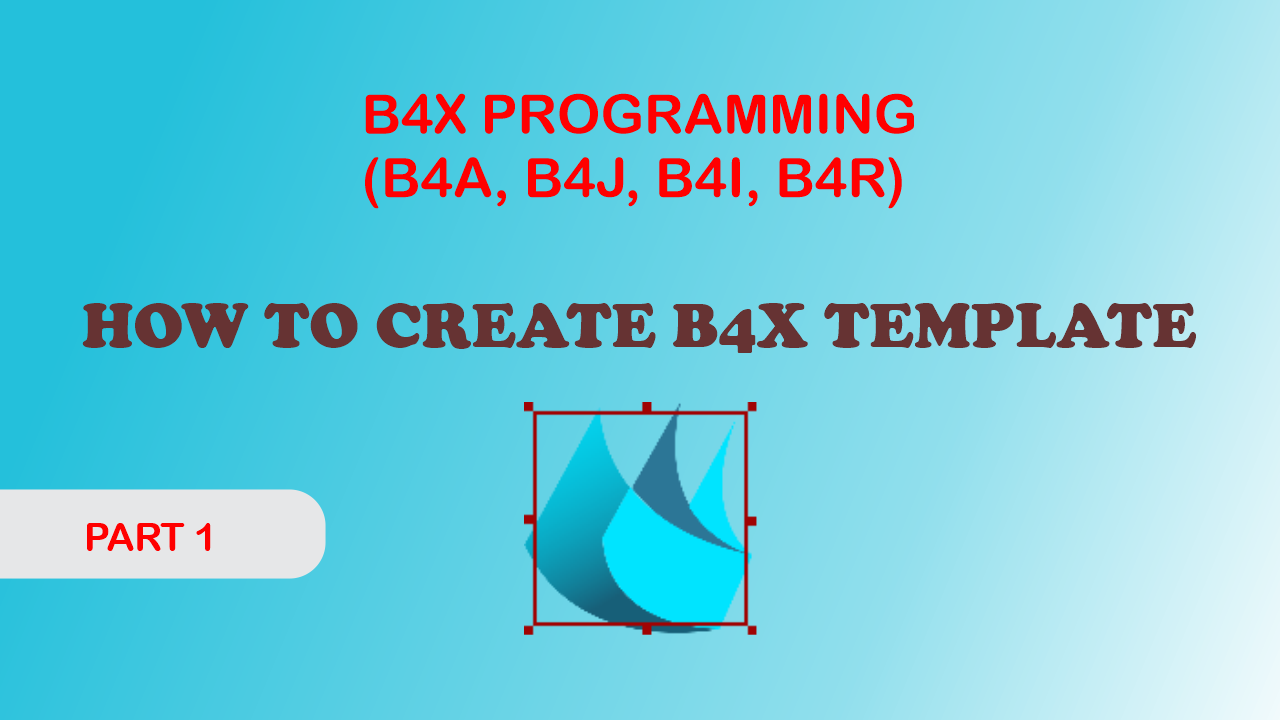


One Response
I hate so called tutorials which are voicesless with only music playing. Why are you wasting your time happily clicking away? And then you still go on to make more. I simply do not understand it.