Am sure many of you have been wondering how to change the basic4Android or B4J Theme. We are all used to the default theme, and when it comes to other IDE like Aptana, Visual studio, Notepad ++, Sublime just to mention a few, They all support or have styles/themes that highlight specific features and syntax of the code they are building.
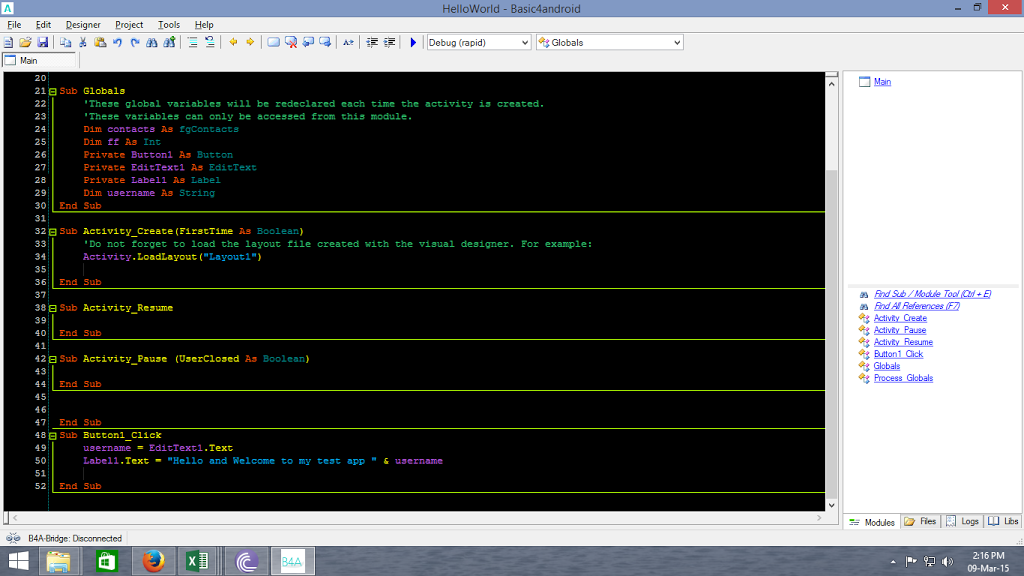 |
| A look of how you can change the style configuration of b4a ide |
The Process is very simple and its the same for both Basic4Android and B4J.
STEP 1:
Goto your install directory that is for Basic4android
C:Program Files (x86)Anywhere SoftwareBasic4android and
C:Program FilesAnywhere SoftwareBasic4android
or
C:Program Files (x86)Anywhere SoftwareB4J and
C:Program FilesAnywhere SoftwareB4J
STEP 2:
Locate B4A.xml file. Now Try and duplicate this file and rename one like B4A-backup.xml (Do a backup first) NOTE: Make sure you still have a file with the name B4A.xml still in the directory
STEP 3:
Open the B4A.xml file with any text editor for example notepad, or notepad++ and look for the style tag example below
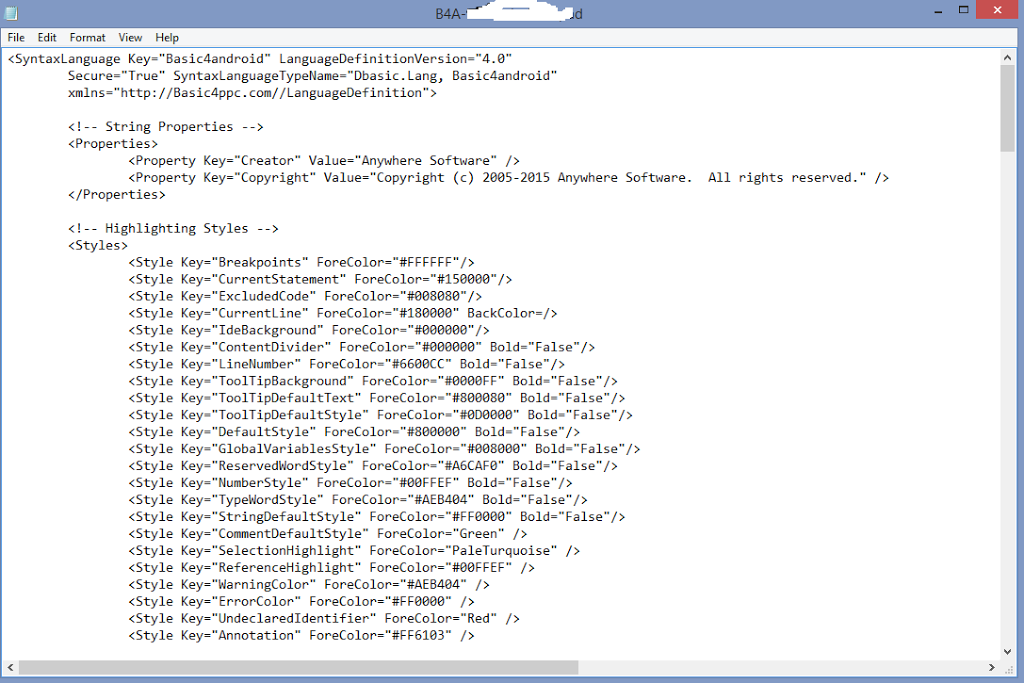 |
| B4A.XML Opened in notepad |
As you can see, all the styles in the default ide are specified here with their properties. For example in the style tag on fifth line you will see something like IdeBackground with forecolor set to #000000.
That is the main background of the IDE, so you can change the forecolor value to your own chosen one. Note: You can use color names like black, blue, green, Turquoise or you can specify Hex Color values like #2455de but it should be in quotes.
Other values you can seee there are line numbers, Tooltip background, contentdividor, reserved word, feel free and play around with them.
FINAL STEP: When done, remember to save it back to the install directory. the name should be B4A.xml for Basic4android or B4J.xml for B4J.
Your changes should appear after restarting the application.
If you are B4X FORUM USER – SEARCH FOR HOTSHOE, He has this application that can help you change the Style with clicks of a button named “B4ACOLORS”. Find image below
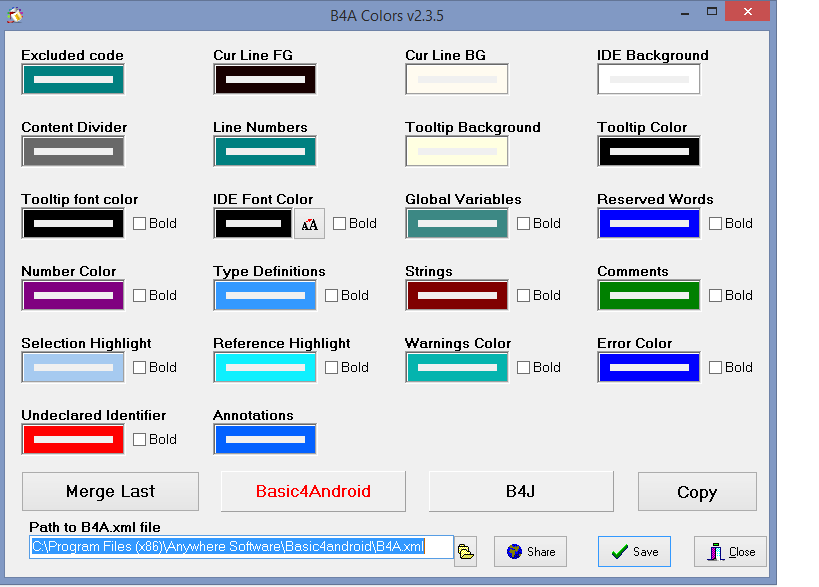 |
| b4aColors by Hotshoe |



3 Responses
All the information that you have provided are 100 percent worthy of forwarding. Do you have any newsletters that I can subscribe to? I would very much like to keep abreast of your blog articles.
Thanks for sharing a useful information.
http://www.grabbitmedia.com
I have been surfing the net for over 4 years before i found your blog. Good tutorial on the change b4a ide theme